For the past year, we’ve watched AI assistants like Google’s Gemini evolve at a dizzying pace. They went from mastering text to understanding images, but video has always been the next major frontier. Well, that frontier is officially open.
In a powerful update rolling out now, the Google Gemini app can now “watch” and analyze videos you upload directly from your phone. This isn’t just summarizing a YouTube link; this is you, pointing your camera at something, and then asking the AI what it sees. It’s a massive leap towards a truly multimodal AI that can interact with the world in the same ways we do.
Let’s break down what this futuristic feature can do and what it means for the AI in your pocket.
How Does It Actually Work?
The process is surprisingly straightforward. Instead of just typing a prompt or attaching a photo, you can now dig into your phone’s gallery and select a video file.
- Open the Gemini app (on Android or iOS) or go to the Gemini website.
- Tap the attachment icon (a plus sign or paperclip) in the prompt bar.
- Select a video from your files or gallery.
- Once uploaded, ask your question! You can be broad (“What is happening in this video?”) or incredibly specific (“What tool do I need to fix this leaky faucet at the 15-second mark?”).
The magic happens behind the scenes. Your video is processed by Google’s powerful Gemini 1.5 Pro model, which analyzes the visual frames and audio track to understand the context and answer your questions.
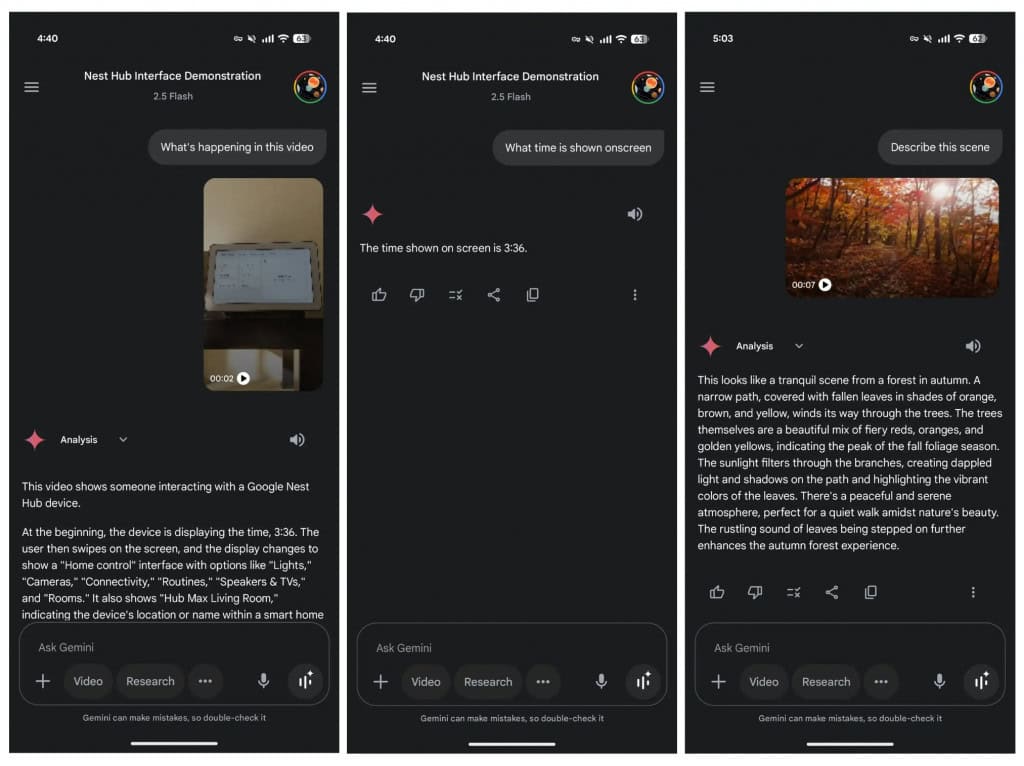
More Than Just a Gimmick
Okay, it’s cool, but what’s it actually good for? This feature moves Gemini from a creative partner to a practical problem-solver. Here are just a few use cases:
- The DIY Assistant: Filmed a confusing part of an IKEA assembly? Show the video to Gemini and ask, “Which screw am I supposed to use here?”
- The Pocket Sommelier: Took a short video of a wine bottle at a restaurant? Upload it and ask for tasting notes, food pairings, or the average price.
- The Troubleshooter: Is your car making a weird noise? Record a short clip and ask, “What could be causing this rattling sound from the engine?”
- The Recipe Rescuer: Saw a great recipe on a fast-paced social media video? Ask Gemini to pull out the full ingredient list and give you step-by-step instructions.
- The Nature Guide: Spotted an interesting plant or insect in your garden? A short video can help Gemini identify it for you.
Limitations and Availability
This is one of the most exciting AI updates recently, primarily because of its wide availability. Google has confirmed this feature is rolling out to both free and paid Gemini users on Android, iOS, and the web.
However, there are a few limitations to keep in mind:
- Privacy First: For safety and privacy, Gemini cannot identify people in the videos you upload.
- File Types: It supports most common video formats like MP4, MOV, AVI, and WEBM.
- Length & Size: While Gemini 1.5 Pro can handle incredibly long context, there will be practical limits on upload size for most users.
The ability to analyze personal videos is a genuine game-changer. It transforms your phone’s camera from a simple recording device into an input for one of the most powerful AI models on the planet. This moves us closer to the vision of a true AI assistant—one that doesn’t just answer trivia but understands and helps with the world directly in front of you.
While it’s still early days, the potential for on-the-spot learning, problem-solving, and creative assistance is enormous. The line between our digital and physical worlds just got significantly more blurred, and we’re excited to see where it goes.