If you're anything like us, you've probably been riding the AI wave, using ChatGPT to brainstorm ideas, draft content, and even outline entire projects. And if you're a content creator, marketer, student, or just someone who needs to make things look good, you're likely also familiar with Canva, the beloved design platform that makes visual creation a breeze.
Well, get ready for a power-up like no other! Canva has just launched a groundbreaking direct integration with ChatGPT, meaning your AI assistant can now truly see and understand your designs, transforming how you generate, analyze, and visualize content. This isn't just a simple link; it's a deep, intelligent connection that's set to streamline your creative workflow like never before.
How Does This Magical Integration Work?
This isn't a one-trick pony; the integration is powered by two key innovations from Canva:
- Deep Research Connector for ChatGPT: This is the bridge. By linking your Canva account with ChatGPT, you're essentially giving your AI assistant permission to “read” your existing design materials. Imagine asking ChatGPT to “Summarize the key messaging from my Q3 marketing presentation in Canva,” or “Extract the main points from our last annual report.” The AI can now access those documents – presentations, brand guides, reports – directly from your Canva workspace, analyze their content, and generate insights or new text based on them. No more manually copying and pasting!
- Canva Model Context Protocol (MCP) Server: This is the clever backend infrastructure that makes it all possible. It allows AI assistants like ChatGPT to access your entire design workspace – including your meticulously crafted templates, intricate charts, and even your historical content. This deep access is what enables truly intelligent visual operations.

The Power-Up: What You Can Now Create and Analyze
The benefits of this direct integration are massive for anyone who works with both text and visuals:
- On-Brand Content Generation: Need a social media caption or a blog post that perfectly aligns with your brand's existing visuals? ChatGPT can now understand your brand's aesthetic and tone by analyzing your Canva brand documents, helping it generate text that's on-point.
- Intelligent Content Analysis:
- Marketers: Ask ChatGPT to extract key messaging, themes, or insights from your campaign materials already in Canva.
- Business Users: Have the AI analyze planning documents or reports to summarize objectives or identify crucial data points.
- Sales Teams: Prepare client proposals more efficiently by having ChatGPT pull relevant data or talking points from previous customer reports in Canva.
- Educators: Seamlessly incorporate content from your prior lesson presentations into new teaching materials.
- Visual Generation & Manipulation:
- Resizing Templates: Prompt ChatGPT to take an existing Canva template and resize it for different platforms (e.g., “Take this Instagram post template and resize it for a LinkedIn banner”).
- Importing PDFs via URL: Imagine giving ChatGPT a URL to a PDF and asking it to extract information or even suggest visual layouts for a summary presentation in Canva.
- Filling Charts with AI-Generated Data: This is huge! You can ask ChatGPT to generate formatted data (e.g., “Create a 3-month sales projection for product X”) and then have it directly populate a chart template in Canva.
A Glimpse into the Future of Workflow
This integration isn't just about cool tricks; it's about making Canva a directly “pluggable” design component within broader digital workflows and existing AI environments. It means less friction, less switching between apps, and more time focusing on creative output rather than manual data transfer.
The future of content creation is collaborative, intelligent, and increasingly seamless. With Canva and ChatGPT now working hand-in-hand, your visual and textual creation process just got a whole lot smarter!