For years, the All-in-One (AIO) PC market has been dominated by a single name: the Apple iMac. Its blend of minimalist design and powerful performance has made it the default choice for creative professionals and anyone seeking a clean, elegant desktop setup. But a new contender has arrived, and it's making a serious case for the Windows ecosystem.
Enter the Lenovo Yoga AIO 9i Gen 10 (2025). This isn't just another AIO; it's a statement piece. With a stunning 32-inch 4K display, a powerful new-generation Intel chip, and dedicated NVIDIA graphics, it's engineered from the ground up to be the ultimate premium AIO for Windows users.
But does it have the substance to match its undeniable style? We've dived into the comprehensive reviews from across the tech world, including an in-depth look from Windows Central, to bring you the Geeks Next take.
Design & Display: A True Centerpiece
The first thing you notice about the Yoga AIO 9i is its breathtaking design. The massive 31.5-inch screen seems to float effortlessly above your desk, held aloft by a sleek, U-shaped metal stand. The entire computer—CPU, GPU, RAM, and storage—is cleverly housed in the compact, circular base. It's a masterclass in minimalist engineering that will elevate any workspace.
The display itself is a highlight. It’s a gorgeous 32-inch 4K (3840×2160) IPS panel that is bright, sharp, and boasts excellent color accuracy, covering 97% of the DCI-P3 color space. It's a dream for photo and video editors who need true-to-life colors. However, there's one surprising letdown for a premium 2025 device: the display is locked at a 60Hz refresh rate. While perfectly usable, the lack of a smoother 120Hz panel is a noticeable omission at this price point.
Performance: A New-Generation Trade-Off
Under the hood, the Yoga AIO 9i features Intel's latest Core Ultra processors (up to an i9) and, crucially, a dedicated NVIDIA GeForce RTX 4050 Laptop GPU. This combination leads to a nuanced performance story.
- The Good: The inclusion of an RTX 4050 is a game-changer. It absolutely crushes the integrated graphics found in most AIOs, making this a genuinely capable machine for 1080p gaming, GPU-accelerated video rendering, and other creative workloads. The new Intel chip is also more power-efficient, allowing the system to run cooler and quieter than the previous generation.
- The Trade-Off: Interestingly, benchmark tests show that while single-core performance is excellent, the raw multi-core CPU performance is slightly lower than the last-gen Core i9 model. Lenovo has prioritized efficiency and the inclusion of a powerful Neural Processing Unit (NPU) for new AI features like Copilot+, over raw CPU horsepower. For most tasks, this machine feels incredibly fast and responsive, but hardcore data crunchers might notice the difference.
The Smart Features That Matter
Lenovo has packed the AIO 9i with thoughtful quality-of-life features that enhance the user experience.
- Integrated Wireless Charging: The base of the stand features a built-in Qi wireless charging pad, providing a convenient and clutter-free way to top up your smartphone.
- Impressive Audio: The four-speaker system, tuned by Harman Kardon and supporting Dolby Atmos, delivers rich, immersive sound that is far better than what you'd expect from an AIO.
- Solid Connectivity: The port selection includes modern essentials like Thunderbolt 4/USB-C, USB-A, and HDMI-out, giving you plenty of options for peripherals and a second monitor.
Where It Falls Short: The Annoyances
No device is perfect, and a trustworthy review means acknowledging the downsides. Across multiple reviews, a few consistent critiques emerged:
- Awkward Port Placement: All the ports are located on the back of the circular base, making them difficult to reach without tilting or moving the entire (and heavy) unit.
- Mediocre Webcam: While it's a 5MP sensor (better than 1080p), the image quality is only average and not up to the premium standard of the rest of the device.
- No Upgradability: Like most AIOs, what you buy is what you get. The RAM, CPU, and GPU cannot be upgraded later, which is a major drawback compared to a traditional desktop tower.
Who Should Buy the Yoga AIO 9i?
The Lenovo Yoga AIO 9i Gen 10 is a beautifully designed and highly capable All-in-One PC that makes a compelling argument as a direct competitor to the Apple iMac. It's a premium package for a premium price.
You should buy it if:
- You're a creative professional or remote worker in the Windows ecosystem who values a powerful, minimalist, and clutter-free desk setup.
- You prioritize stunning design and an integrated experience over the ability to upgrade components.
- Your work involves a mix of CPU and GPU tasks, and you want a machine that can handle both creative work and some light gaming.
You should probably skip it if:
- You're a hardcore PC gamer who needs a top-of-the-line GPU.
- You're a DIY enthusiast who loves to tinker with and upgrade your PC components.
- You're on a budget; the performance-per-dollar is much better with a traditional desktop setup.