We all love our Android phones, but let's be honest, how many of us truly dive deep into all the cool features packed inside? Beyond the obvious apps and notifications, Android is a treasure trove of functionalities designed to make your life easier, more productive, and frankly, more fun. Yet, many of these gems fly under the radar.
Today, we're pulling back the curtain on some seriously underrated Android features that you're probably not using enough. Get ready to unlock your phone's true potential and become an Android wizard!
1. Fast App-Switching: The Multitasker's Dream
Are you still heading back to the home screen every time you want to jump between apps? Stop! Android offers lightning-fast ways to switch.
- If you're using Gesture Navigation: Just swipe left or right on that little “gesture pill” bar at the bottom of your screen. It's like magic – you'll instantly slide between your most recent apps.
- If you prefer the Classic Three-Button Navigation: Simply double-tap the “recent apps” (square) button. Instant jump!
This feature is a godsend for multitasking, letting you fluidly transition between tasks without missing a beat.

2. Split-Screen Multitasking: Double the Productivity
Why use one app at a time when you can use two? Split-screen is perfect for when you need to reference something while working on another task.
- Open your first app.
- Go to your Recent Apps screen (swipe up and hold from the bottom, or tap the square button).
- Tap the app's icon at the top of its card and select “Split screen.”
- Choose your second app from the list, and voilà! Two apps, one screen. You can even drag the divider to resize them.
Imagine watching a YouTube tutorial while taking notes, or texting a friend while Browse a webpage. Productivity, unlocked!

3. Built-in QR-Code Scanner: Ditch the Third-Party Apps!
Still downloading QR code scanner apps riddled with ads? Your Android phone probably has one built right into its camera!
- For newer Android phones (Pixel, Samsung, OnePlus): Just open your camera app and point it at the QR code. A link or prompt should automatically appear.
- For more versatility, use Google Lens: This powerful tool (often integrated into your camera or available as a widget) can scan QR codes from live views, existing photos, or even screenshots.
It's faster, safer, and means one less app cluttering your device.
4. Flip to Shhh (Pixel Phones): Instant Zen Mode
Need a moment of peace? Pixel users, this one's for you. “Flip to Shhh” is a brilliant gesture for instantly silencing distractions.
- Go to
Settings > System > Gestures. - Find and enable “Flip to Shhh.”
Now, when you need to silence your phone for a meeting, dinner, or just some quiet time, simply place your phone screen-down on a flat surface. It automatically activates Do Not Disturb mode, cutting off calls, messages, and other noisy notifications. Effortless tranquility!
5. Quick Tap / Back Tap: Your Custom Shortcut!
Imagine tapping the back of your phone to perform an action. With Quick Tap (or Back Tap), you can!
- For Google Pixel 4a (5G) or newer: Head to
Settings > System > Gestures > Quick Tap. You can assign it to take a screenshot, launch an app, control media, and more. - For Samsung Galaxy users: Download the “Good Lock” app and its “RegiStar” module from the Samsung Store to enable “Back Tap action.”
Both versions often include an option to “Require stronger taps” to prevent accidental triggers. It's a fantastic way to create custom shortcuts without ever touching your screen.
6. App Pinning: Sharing Your Phone, Safely
Lending your phone to a friend or child but don't want them snooping around your personal apps? App Pinning is your privacy guardian.
- Go to
Security and privacy settings > More security settings. - Find and enable “Pin app” or “App pinning.” Crucially, also turn on the extra security setting that requires your screen lock PIN or fingerprint to unpin.
- Open the app you want to pin, go to the Recent Apps screen, tap the app's icon at the top, and choose “Pin” or “Pin this app.”
This locks your phone to that single app, preventing anyone from switching apps, going to your home screen, or accessing sensitive information until you unpin it with your security credentials. Peace of mind, delivered.
7. Guest Mode: A Temporary Digital Clean Slate
If you need to lend your phone for an extended period, or want a completely clean profile for a guest, Android's Guest Mode is incredibly handy.
- Navigate to
Settings > Users & Accounts(the exact path might vary slightly by phone). - Enable “Use Multiple Users.”
- You can then switch to a separate guest profile directly from your Quick Settings menu (swipe down from the top of your screen).
The guest profile is a fresh slate – no access to your personal files, messages, or photos. Guests can use Wi-Fi, Bluetooth, make calls/texts (if you allow it), and even sign in with their own Google Play accounts for temporary app access. Perfect for protecting your data.
8. Live Transcribe: Instant Captions for Everything
For those with hearing difficulties, anyone in a noisy environment, or simply people who love real-time captions, Live Transcribe is a revelation. While the article doesn't detail how to enable it, it's usually found in your Accessibility settings.
Once active, it provides instant, accurate captions for spoken conversations, videos, and audio playing on your phone. It supports over 70 languages, can identify background sounds (like a dog barking or a door knocking), and keeps your conversations private. It's also fantastic for instant translation across multiple languages.
9. Circle to Search: Search Anything, Anywhere!
Newer Pixel and Galaxy phone users, if you haven't tried Circle to Search, you're missing out on one of the most intuitive search experiences.
- Simply press and hold your Home button or the navigation bar.
- Then, circle, highlight, scribble on, or tap any text, image, or video on your screen.
Instant Google search results will pop up at the bottom of your screen, without you ever having to leave the app you're in! It's incredibly useful for shopping, learning, translating, or even copying text from images and PDFs.

There you have it – nine powerful Android features that can seriously upgrade your mobile experience. Take some time to explore these on your device; you might be surprised at how much easier and more efficient your daily phone usage can become. Happy exploring, Geeks!