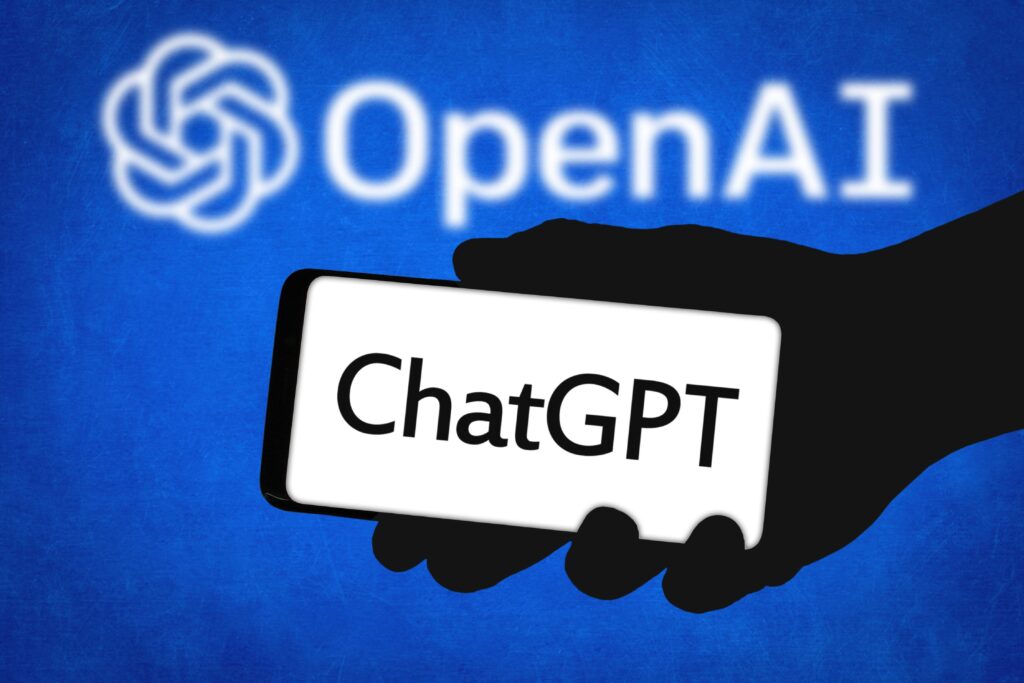We've all been there: you survive back-to-back meetings only to face the soul-crushing task of deciphering your cryptic notes and drafting a coherent summary. It’s a universal pain point of modern work life. But what if your AI assistant could do it for you?
OpenAI has rolled out a powerful new capability for ChatGPT that does exactly that. You can now upload an audio recording of a meeting and have the AI generate a detailed summary, identify key decisions, and even assign action items.
This is a genuine productivity game-changer, but it comes with critical questions about privacy and accuracy. We're diving deep into how this feature works, who can use it, and the expert take on whether you should trust it with your meeting notes. For professionals from Luanda to London, this is a tool you need to understand.
Who Can Use This? (The All-Important Fine Print)
Before we get to the “how-to,” let's clarify who gets this new superpower. This feature is not available for free users. You will need a paid subscription to ChatGPT Plus, Team, or Enterprise to upload and analyze audio files.
How to Turn Your Meeting into a Summary: A Step-by-Step Guide
The process is surprisingly simple, but it's important to understand that ChatGPT doesn't join your meeting. Instead, it works its magic on a recording after the fact.
Step 1: Record Your Meeting
First, you need an audio file. You can use your meeting platform's built-in recording feature (on Zoom, Google Meet, or Teams) or a simple app like Voice Memos on your phone. For best results, ensure the audio quality is clear with minimal background noise.
Step 2: Upload the Audio to ChatGPT
In the ChatGPT interface (on web or mobile), look for the paperclip icon next to the prompt box. Click it to attach your saved audio file.
Step 3: Craft Your Prompt
This is where you tell the AI what you want. You can be simple or incredibly specific.
- Simple Prompt: “Summarize this meeting.”
- Expert Prompt: “Provide a detailed summary of this project update meeting. Use bullet points for the main topics discussed. Create a separate section for ‘Action Items' and assign each task to the person who was mentioned. Finally, list the key decisions that were made.”
The more detailed your prompt, the more structured and useful your summary will be.
Step 4: Review and Refine
ChatGPT will transcribe the audio and generate the summary based on your prompt. Always read through it. While incredibly accurate, the AI can sometimes misinterpret names, nuance, or technical jargon. Think of the output as a near-perfect first draft that you should quickly verify.
The Expert Take: ChatGPT vs. Integrated AI Assistants
It's important to understand how ChatGPT's approach differs from tools like Microsoft Copilot in Teams or Google's AI in Meet.
- ChatGPT's Advantage: It's platform-agnostic. It doesn't matter if the meeting was on Zoom, a phone call, or an in-person chat—as long as you have a recording, it works.
- The Integrated Advantage: Tools like Copilot work live within the meeting app. They can provide real-time transcription and are deeply integrated into the calendar and collaboration suite.
ChatGPT's solution is more flexible, while integrated assistants are more seamless.
The Big Red Flag: Privacy and Security Considerations
This is the most critical part of the conversation. When you upload a meeting recording, you are sending that entire conversation to OpenAI's servers for processing.
For a non-confidential weekly team sync or a public webinar, this is an acceptable trade-off for the convenience. However, for meetings discussing sensitive company strategy, unannounced products, or private client information, you must exercise extreme caution.
Before using this feature for work, check your company's policy on using third-party AI tools with internal data. ChatGPT Enterprise and Team plans offer more robust data privacy controls, but for individual Plus users, your data may be used to train the model unless you opt out.
A Productivity Breakthrough with a Major Caveat
ChatGPT's meeting summarizer is a phenomenally powerful tool that automates one of the most tedious parts of corporate life. It can save you hours each week and ensure that clear, consistent notes are generated for every discussion.
Our recommendation is clear:
- For your non-confidential, day-to-day meetings, this is an absolute game-changer. Use it to summarize project updates, brainstorming sessions, and team syncs.
- For highly sensitive, confidential, or legally privileged conversations, the privacy risks are too significant. You should stick to manual note-taking or use an approved, internal solution.
This feature is another major step towards AI becoming a true productivity partner, but it also serves as a crucial reminder: in the age of AI, we must be more conscious than ever about where our data is going.