In the fast-moving world of technology, all software, no matter how popular, eventually reaches the end of its road. In a move that signals the end of an era for a classic version of Android, Google has officially ended support for its Chrome browser on devices running Android Nougat.
This isn't a surprising move, but it's a critical one that affects the security and usability of millions of older devices still in use worldwide. Inspired by recent reports from tech outlets like Tecnoblog, we're diving into what this change means, why it's happening, and—most importantly—what you should do if you're still rocking an older Android device.
Who Is Affected?
Let's get straight to the point. This change specifically affects devices running Android 7.0 and 7.1 Nougat, an operating system first released back in 2016.
The last version of Google Chrome that will function on these devices is Chrome 119. Any version from Chrome 120 onwards will require your device to be running Android 8.0 Oreo or higher. If you're on Android Nougat, you will no longer receive any new updates for the Google Chrome browser.
Why Tech Companies End Support for Old OS
It might feel frustrating when a company “abandons” an older OS, but there are critical technical and security reasons behind this decision. It's not just about pushing you to buy a new phone.
- The Security Imperative: This is the biggest reason. As new security threats emerge, it becomes incredibly difficult and resource-intensive for Google's engineers to patch vulnerabilities on a decade-old operating system. By focusing their efforts on modern Android versions, they can better protect the vast majority of users from current threats.
- The Cost of Progress: To build new, innovative features, developers need to use modern Application Programming Interfaces (APIs) that simply don't exist in older OS versions. Continuing to support legacy systems holds back the browser's development and prevents the implementation of new technologies for everyone.
- A Dwindling Audience: While millions of devices may still run Nougat, they represent a very small fraction of the total active Android user base. At a certain point, the immense cost of maintaining support for a dwindling audience is no longer justifiable.
What This Actually Means For You (And Your Action Plan)
If your device is stuck on Android Nougat, it's important to understand what will happen. Your currently installed Chrome browser will not stop working overnight. You can still use it to browse the web.
The real danger is the lack of future security updates. Over time, your browser will become increasingly vulnerable to malware, phishing attacks, and other exploits discovered after Chrome 119.
Here is your expert-approved action plan:
- Identify Your Android Version: First, confirm what you're running. Go to Settings > About Phone > Android Version. If it says 7.0 or 7.1, this applies to you.
- Check for an OS Update: It's a long shot, but check if your device manufacturer ever released an update. Go to Settings > System > System update and see if an upgrade to Android 8.0 (Oreo) or higher is available.
- Consider an Alternative Browser: This is your best option. Other browsers, most notably Mozilla Firefox, often maintain support for older operating systems for much longer than Chrome. Switching to Firefox can provide you with a modern, secure Browse experience for months or even years to come.
- Understand the Risks: If you absolutely must continue using the outdated version of Chrome, be extremely careful. Avoid logging into sensitive websites like your bank, email, or social media, as your connection and data will be at a higher risk.
A Necessary End of an Era
While it's always a bit sad to see the end of support for a beloved OS, this is a standard and necessary part of the technology lifecycle. For Google, it allows them to focus on building a faster, more capable, and more secure browser for over 95% of the Android ecosystem.
For users, it serves as a crucial reminder of the importance of running up-to-date software. Whether you're in Angola or America, using a secure, modern browser is one of the single most important things you can do to stay safe online. If you're still on Android Nougat, it's time to check for updates or make the switch to a new browser.