In the high-stakes world of operating systems, building a new ecosystem from scratch is a monumental task. The biggest hurdle isn't writing the code; it's convincing millions of developers to support your platform. In a surprising and strategically brilliant move, Huawei has just revealed its plan to tackle this problem head-on for its upcoming PC operating system.
According to a recent announcement by a top Huawei executive, the future HarmonyOS for PC will officially support sideloading applications.
For those of us who have been closely watching Huawei's journey to build a viable alternative to Windows, this is a huge deal. It’s a decision that speaks volumes about their strategy and could be the key to gaining a foothold with power users. Let's dive into what this means and the critical risks involved.
What is Sideloading? (A Quick Geek's Definition)
First, let's get our terms straight. “Sideloading” is the process of installing an application on your device from a source other than the official, curated app store.
Think of it this way: The official Huawei AppGallery is like the approved concession stand at a movie theater. Sideloading is like bringing your own snacks. It gives you far more freedom and choice, allowing you to install niche apps, open-source software, or developer tools that might not be on the official store. But, just like with your own snacks, you are entirely responsible for what you bring into the ecosystem.
Why This is a Game-Changing Move for Huawei's PC Ambitions
This isn't just a minor feature; it's a foundational strategic decision. Here’s why it’s so important for Huawei's attempt to build a new PC ecosystem:
- It Solves the “App Gap”: The biggest challenge for any new OS is the lack of apps. By allowing sideloading, Huawei provides a crucial bridge. Companies and independent developers can now easily distribute their software to HarmonyOS PC users directly, without having to immediately commit resources to publishing on the AppGallery.
- It Appeals Directly to Power Users: Who loves sideloading? Developers, IT pros, tinkerers, and geeks—the exact audience you need to win over to build a healthy, vibrant new platform. This feature signals that HarmonyOS for PC is intended to be a serious, flexible system, not a locked-down “walled garden.”
- It Positions HarmonyOS as a True Windows Competitor: The open nature of Windows—its ability to install software from anywhere—is one of its greatest strengths. By embracing a similar philosophy, Huawei is showing that they understand what desktop users expect. It’s a direct challenge to the more closed ecosystems and a nod to the freedom that power users demand.
The Big Red Flag: The Inherent Risks of Sideloading
With great freedom comes great responsibility. As tech experts, we must be clear about the significant risks of sideloading. This is the trade-off for leaving the safety of the official app store.
- Security & Malware: This is the number one concern. The AppGallery has security checks and vetting processes to filter out malicious apps. When you sideload an application from a random website, you are bypassing all of those protections. This opens the door to viruses, spyware, and other malware that could compromise your system and your data.
- Stability & Compatibility: An app from the official store is guaranteed to have been tested for the OS. A sideloaded app may not be optimized for HarmonyOS, leading to bugs, crashes, and general system instability.
- No Automatic Updates: You will likely not receive automatic updates for sideloaded apps, meaning you could miss out on crucial security patches and new features.
You must be absolutely certain you trust the source of any application you choose to sideload.
A Pragmatic Play for a New Ecosystem
Huawei's decision to allow sideloading on HarmonyOS for PC is a smart, pragmatic, and necessary move. It shows a deep understanding of the desktop market and a willingness to be flexible to overcome the enormous challenge of building a new app ecosystem.
It draws a clear line in the sand, positioning HarmonyOS for PC closer to the open philosophy of Windows than the more restrictive nature of Apple's platforms. For tech enthusiasts watching Huawei's journey from places like Angola and around the globe, this is a very promising development.
While the security risks are real and require user vigilance, the message from Huawei is clear: they are serious about building a powerful and flexible PC operating system, and they are inviting the geek community to come along for the ride.