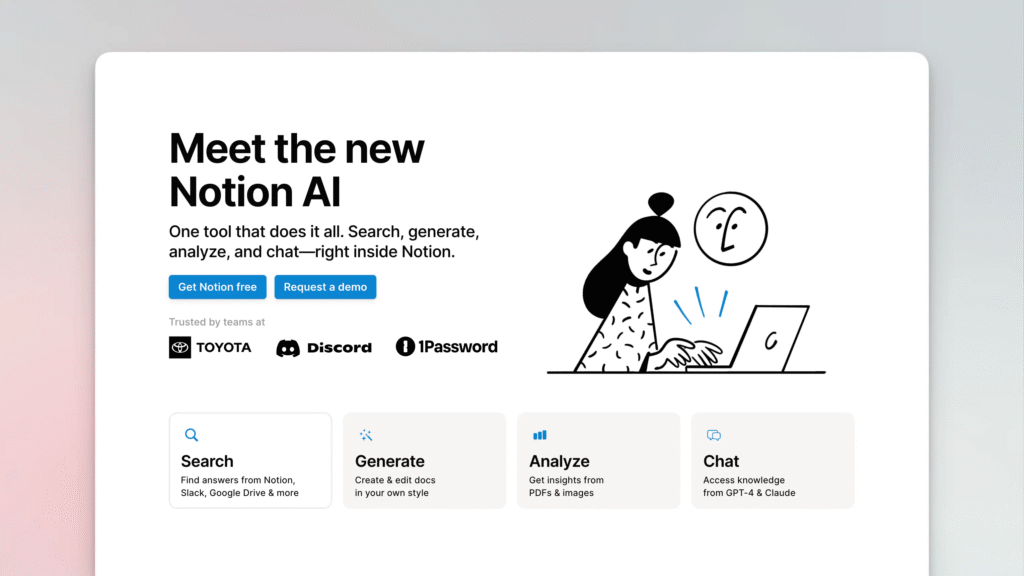If you're anything like us, your brain is probably hardwired for scrolling. Thanks to the relentless feeds of Instagram, TikTok, and countless other platforms, we've become experts at digesting short-form, bite-sized content on the fly. But what if that familiar, intuitive scrolling experience could be harnessed for productivity within your favorite all-in-one workspace?
Well, Notion, the beloved digital chameleon, has just unveiled its brand-new Feed View, and it's set to revolutionize how you organize, interact with, and conquer your content, especially if you're a short-form information addict. This isn't just another layout; it's a paradigm shift that brings the familiarity of your social feeds to your tasks, notes, and projects.
What Exactly is Notion's Feed View?
Imagine your Notion database – whether it's a list of tasks, a daily journal, a collection of articles, or a project breakdown – transformed into a sleek, vertically scrolling series of individual cards. That's Feed View in a nutshell. It's designed to mimic the infinitely scrollable, card-based interface that has become second nature to millions of us, making it incredibly intuitive from the get-go.
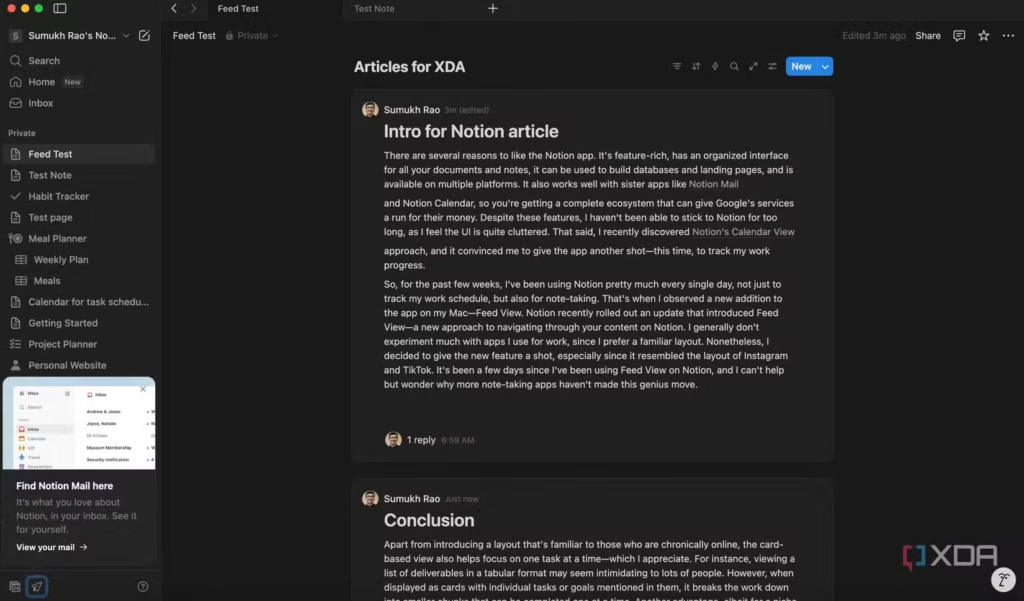
How Does This Magical Feed Work?
Getting started with Feed View is a breeze:
- New Database: When creating a new database in Notion, simply type
/feedand select the “Feed View” option. - Existing Database Conversion: Already have a sprawling table, a detailed calendar, or a bustling board? No problem! You can easily convert any existing Notion database into the Feed View layout. It instantly reframes your content into individual, scrollable cards.
Each card in the Feed View is a self-contained unit, displaying key information, metadata like due dates, relevant links, tags, and even a dedicated comments section for seamless collaboration. As you scroll, each card smoothly transitions into view, keeping your focus on one item at a time before gently guiding you to the next.
Why You're Going to Love This (Especially if You're a Scroller)
This isn't just about aesthetics; Feed View brings some serious practical benefits:
- Familiarity Breeds Efficiency: We're all conditioned to scroll. By leveraging this established behavior, Notion makes interacting with your organized content feel natural and effortless. There's no learning curve; you just intuitively start scrolling through your tasks or notes.
- Hyper-Focused Productivity: Unlike other database views that might show you a whole table or calendar at once, Feed View presents one task or piece of information at a time. This helps you concentrate on the immediate item at hand, complete it, and then smoothly scroll to the next without visual clutter or distraction. It's perfect for knocking out items on a daily schedule or ticking off steps in a project.
- Perfect for Short-Form Content: If your Notion workspace is filled with daily journal entries, quick meeting notes, workout routines, meal plans, or even specific steps within a larger project, Feed View shines. It organizes these individual, sequential items beautifully, allowing you to consume them one by one.
- Breaking Down the Overwhelm: Got a huge deliverable or a monstrous to-do list? Displaying each sub-task or item as an individual card in Feed View breaks down the work into smaller, less intimidating chunks. This psychological trick can make daunting projects feel much more manageable.
- Vertical Monitor Nirvana (for the Niche Crowd): For those of us who rock a vertical monitor setup, Feed View is a dream come true. It leverages that vertical space far more efficiently and elegantly than other traditional layouts, making it visually appealing and highly functional.
- Seamless Integration: The beauty is that this is just a view of your existing data. All your properties, relations, and content remain intact, simply presented in a new, more digestible format.
Notion's Feed View is more than just a nod to social media trends; it's a smart evolution in how we can manage information. By blending familiar user interfaces with powerful organizational capabilities, it's making productivity more intuitive and less daunting, especially for those of us who thrive on that satisfying scroll! Give it a try – you might find your new favorite way to work.