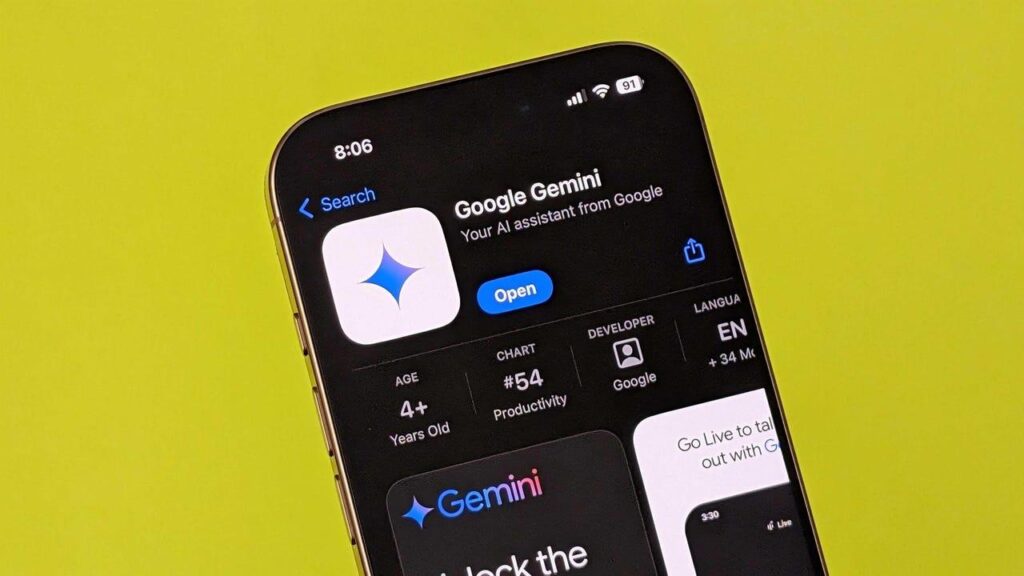For years, our digital assistants have been patiently reactive. We ask, they answer. We command, they execute. But the true promise of AI has always been a more proactive partnership—an assistant that doesn't just wait for instructions but anticipates our needs. With a powerful new feature called “Scheduled Actions,” Google's Gemini is taking a significant step in that direction.
This isn't just a new kind of reminder. It's the ability to give Gemini a task now that it will execute at a specific time in the future, or even on a recurring basis. It’s a subtle change that fundamentally transforms Gemini from a brilliant conversationalist into a functional, automated teammate.
Let's dive into how this feature works, what it's good for, and the expert take on what it means for the future of AI assistants.
What Exactly Are Scheduled Actions?
Scheduled Actions allow you to use natural language to ask Gemini to run a prompt at a later time. Think of it as setting a “to-do” item for your AI. You can ask for a one-off task or set up a recurring action that runs daily, weekly, or on a custom schedule.
Instead of you having to remember to ask for a summary of your emails every morning, you can simply tell Gemini once: “Give me a summary of my unread, important emails every weekday at 8 AM.” Gemini will then handle it automatically, delivering the result via a push notification to your phone.
How to Schedule Your First Action: A Step-by-Step Guide
Getting started is as simple as having a conversation. The key is to include a time-based command in your prompt.
- Open the Gemini App on your Android device or go to the Gemini website.
- Craft Your Prompt with a Time Element. Be specific about what you want and when you want it. For example:
"On Friday at 5 PM, draft an email to the team wishing them a great weekend.""Every Monday at 9 AM, give me five creative topic ideas for a tech blog.""Summarize the main tech news headlines for me tomorrow morning at 7:30 AM."
- Confirm the Action. Gemini will recognize the time-based instruction and reply with a confirmation card, summarizing the action and the schedule. You can edit it before saving.
- Manage Your Actions. To see all your pending tasks, tap your profile icon in the Gemini app and select “Scheduled actions.” From here, you can view, pause, or delete any of the actions you've created.
Real-World Use Cases to Try Today
This feature truly shines when you apply it to your daily routines. Here are a few expert ideas to get you started:
- Automated Morning Briefing: “Every weekday at 7 AM, tell me my first calendar appointment, the weather forecast for Cabinda, and summarize any emails from my boss.”
- Productivity Prompts: “Every day at 2 PM, give me three challenging Python coding exercises to keep my skills sharp.”
- Creative Inspiration: “Give me a unique photo editing idea every Saturday morning.”
- Stay Informed: “The day after the next big Apple event, give me a bullet-point summary of all the major announcements.”
- Habit Tracking: “Ask me if I completed my workout every evening at 8 PM.”
Potential, Pitfalls, and the Competition
The Potential: Scheduled Actions are a significant leap beyond the rigid, trigger-based systems of Siri Shortcuts or Alexa Routines. The power here is in the natural language processing. You don't have to build a complex, multi-step workflow; you just have to ask. This makes automation accessible to everyone and is a clear indicator of where personal AI is heading.
The Pitfalls (The Fine Print): As experts, it's our job to be realistic. This feature is powerful but comes with limitations you need to be aware of:
- It's a Premium Feature: For now, Scheduled Actions are only available to paid subscribers of Google AI Pro or AI Ultra, and some Google Workspace users. It is not available on the free tier.
- There's a Limit: You can only have a maximum of 10 active scheduled actions at one time.
- Location is Static: If you create a location-based prompt (e.g., “find coffee shops near me”), it will always use the location where you created the action, not your current location.
- Reliability: In testing by various outlets, the feature is mostly reliable but can occasionally get confused or miss a task. It's a powerful assistant, not an infallible one.
The Competition: This move puts Gemini in direct competition with features like ChatGPT's own task scheduling. While both are powerful, Gemini's key advantage is its deep integration with your Google ecosystem (Gmail, Calendar, Drive), allowing for more personalized and context-aware automations.
Gemini's Scheduled Actions feature is more than just a novelty; it's a foundational piece for building a truly proactive AI assistant. It provides a glimpse into a future where our devices don't just respond to us but actively help manage our lives in the background. While there are limitations to be ironed out, it’s an incredibly powerful tool for anyone looking to automate their routines and get more out of their AI.