For the longest time, tablets were typecast. They were the devices you reached for on the couch to watch Netflix, casually browse the web, or play a simple game. The “real work,” we were told, was meant for laptops. But the lines have blurred, and today's top-tier tablets are powerful, versatile machines that can genuinely challenge the traditional laptop for productivity.
The evolution has been stunning. We've moved from basic split-screen views to sophisticated desktop environments, from sluggish processors to custom-built silicon that rivals high-end PCs. But this rapid advancement has made choosing the right device more complex than ever. A tablet that’s fantastic for media consumption might crumble under a heavy multitasking workload.
So, how do you find a tablet that can truly keep up with your workflow? We're cutting through the marketing hype to bring you a deep dive into the best tablets for serious multitasking. We’ll explore not just their specs, but the philosophies behind their software and the ecosystems that make them tick. Whether you're a student, a creative professional, or a digital nomad managing projects from anywhere in the world, this guide will help you find your perfect productivity partner.
The Anatomy of a True Multitasking Tablet
Before we get to our top picks, let's establish what “good for multitasking” actually means in 2025. It's a combination of four key pillars:
- Software is King: This is the most crucial element. Basic Android or iPadOS split-screen is fine for viewing two apps at once, but true multitasking demands more. We're looking for dedicated desktop modes like Samsung DeX, which provide a familiar taskbar, resizable floating windows, and robust keyboard shortcut support. This is what separates the toys from the tools.
- RAM is Your Digital Workbench: Think of RAM as the size of your desk. The more RAM you have, the more projects (apps, documents, browser tabs) you can have open and switch between instantly without anything needing to reload. For this reason, 8GB of RAM is our recommended minimum, with 12GB or even 16GB being the gold standard for a truly fluid, lag-free experience.
- A Powerful Engine: The processor (SoC) determines how fast you can work. A flagship chip like Apple's M-series or Qualcomm's Snapdragon 8 series will allow you to run demanding apps, edit high-resolution photos, and keep dozens of browser tabs open without a hiccup. A mid-range chip is perfectly capable but may show its limits under heavy, sustained loads.
- The Right Accessories: A tablet alone is just a screen. To unlock its full potential, a high-quality, first-party keyboard case with a trackpad and a low-latency stylus are non-negotiable. These accessories are what bridge the gap between a tablet and a laptop.
Best Overall Multitasker: Samsung Galaxy Tab S10 Ultra
For those who want the absolute pinnacle of the Android tablet experience, the conversation begins and ends with the Galaxy Tab S10 Ultra. Samsung hasn’t just built a tablet; they’ve engineered a portable productivity ecosystem. Its massive 14.6-inch Dynamic AMOLED screen is simply stunning, providing more than enough real estate for multiple windows, while the included S Pen remains the best stylus experience on any Android device.
But the true star of the show is Samsung DeX. With a single tap, the standard Android interface transforms into a familiar, powerful desktop with a taskbar, start menu, and fully resizable, overlapping windows. You can even run it wirelessly on an external monitor while using the tablet as a trackpad. This software maturity, combined with flagship hardware, makes the Tab S10 Ultra the most convincing laptop replacement in the Android world.
- Key Specs:
- Screen: 14.6-inch Dynamic AMOLED 2X
- Processor: Latest Flagship Snapdragon or Exynos
- RAM: Up to 16GB

Best Value Champion: OnePlus Pad 3
OnePlus burst onto the tablet scene by doing what it does best: offering a premium, thoughtful experience at a price that undercuts the competition. The upcoming OnePlus Pad 3 is set to continue this legacy. Its unique strength lies in its Open Canvas software, which allows you to comfortably run three apps side-by-side in resizable windows, and its unique 7:5 screen aspect ratio, which is taller and better suited for viewing documents and web pages than typical widescreen tablets. It’s a smart design that prioritizes productivity. By packing in a flagship-level Snapdragon chip and a high-refresh-rate screen, OnePlus delivers a powerhouse experience without the flagship price tag.
- Key Specs:
- Screen: 13.2-inch 3.4K Display (144Hz)
- Processor: Snapdragon 8 Elite
- RAM: Up to 12GB

Best for True Desktop Power: Microsoft Surface Pro 11
If your workflow involves specialized software, browser extensions, or anything that's simply not available on a mobile OS, then there is no substitute for the real thing. The Microsoft Surface Pro 11 isn't a tablet trying to be a laptop; it is a laptop in a tablet's body. Its trump card is its ability to run the full version of Windows 11.
This means you have access to the entire universe of PC applications, from the full Adobe Creative Suite to developer tools and enterprise software. With options for both ultra-efficient ARM processors (for all-day battery life) and powerful Intel Core Ultra chips (for maximum performance), and support for up to 32GB of RAM, the Surface Pro 11 is the ultimate choice for professionals who need uncompromised power and application compatibility on the go.
- Key Specs:
- Screen: 13-inch PixelSense Flow Touchscreen
- Processor: Snapdragon X Elite (ARM) or Intel Core Ultra
- RAM: Up to 32GB

Best for Mobile Creatives: Apple iPad Pro (M4)
For sheer, unadulterated performance, especially in highly optimized creative apps, Apple's M4-powered iPad Pro is in a class of its own. While iPadOS multitasking, even with Stage Manager, can feel more restrictive than DeX or Windows, its power isn't about running a dozen windows at once. It's about running one or two incredibly demanding applications—like Final Cut Pro, Logic Pro, or Affinity Designer—with a speed and fluidity that no other tablet can touch. The accuracy of the new Apple Pencil Pro and the breathtaking quality of the Tandem OLED display make it the undisputed champion for digital artists, musicians, and video editors who need professional-grade tools in a portable package.
- Key Specs:
- Screen: 13-inch Ultra Retina XDR (Tandem OLED)
- Processor: Apple M4
- RAM: Up to 16GB

Notable Mentions
- Xiaomi Pad 7S Pro: A strong contender against the OnePlus Pad, offering a fantastic 144Hz display, insane 120W fast charging, and a capable multitasking interface.
- RedMagic Tablet 3 Pro: A niche choice for gamers who multitask. Its built-in active cooling fan allows it to sustain peak performance for hours, meaning you can run a demanding game while having Discord or a browser open in a floating window without performance drops.