Hey Geeks Next readers! If you're an Android user who's constantly juggling between WhatsApp and a separate document scanning app, get ready for some good news! WhatsApp is finally rolling out an integrated document scanning feature for its Android beta testers, making your life a whole lot easier. This is a game-changer for productivity within the app, streamlining how you share important papers, notes, or anything else you'd typically scan.
For years, iOS users have enjoyed a built-in document scanner within WhatsApp, leaving Android users to rely on third-party solutions. But the wait is over! This new functionality, initially spotted in WhatsApp beta for Android version 2.25.18.29, is now steadily reaching a wider group of beta testers.
How It Works: Simple, Seamless Scanning
So, how do you get your hands on this new feature? It’s incredibly intuitive:
- Access the Attachment Menu: When you're in a chat and want to send a document, simply tap on the attachment icon (the paperclip).
- Find the New Option: You'll now see a brand-new “Scan Document” option listed alongside the familiar “Browse Documents” and “Choose from gallery.”
- Capture Your Document: Tapping “Scan Document” will immediately activate your device's camera, ready for you to capture the image of your document.
What’s particularly cool is that WhatsApp offers both manual and automatic scanning options. If you need precision, the manual mode lets you meticulously select specific parts of the document. But for quick, hassle-free scans, the automatic mode intelligently detects the document edges, snapping a perfect scan instantly. Once captured, your image is seamlessly converted into a crisp PDF document, ready for sharing. No more worrying about blurry photos or external apps!
Why This Matters for You
This isn't just another small update; it's a significant improvement for anyone who uses WhatsApp for work, study, or simply organizing their digital life. Imagine:
- Quickly sending signed forms: Scan and send that permission slip or contract in seconds.
- Digitizing notes: Snap a picture of your handwritten notes and share them as a clean PDF.
- Reducing app clutter: Say goodbye to that extra scanning app taking up space on your phone.
While the article that informed us about this fantastic update showcased an image of the feature (attributed to Reuters), we can't directly include it here due to copyright. However, rest assured, the functionality looks as straightforward and efficient as described!
Are You One of the Lucky Ones?
As of now, this feature is rolling out to Android beta testers. If you’re part of the WhatsApp beta program, keep an eye out for this new “Scan Document” option in your attachment menu. If you’re not a beta tester yet, this might be the perfect reason to join and get early access to features like this!
This update truly elevates WhatsApp’s utility, transforming it from just a messaging app into an even more powerful tool for daily communication and productivity. We’re excited to see this feature reach all Android users soon!