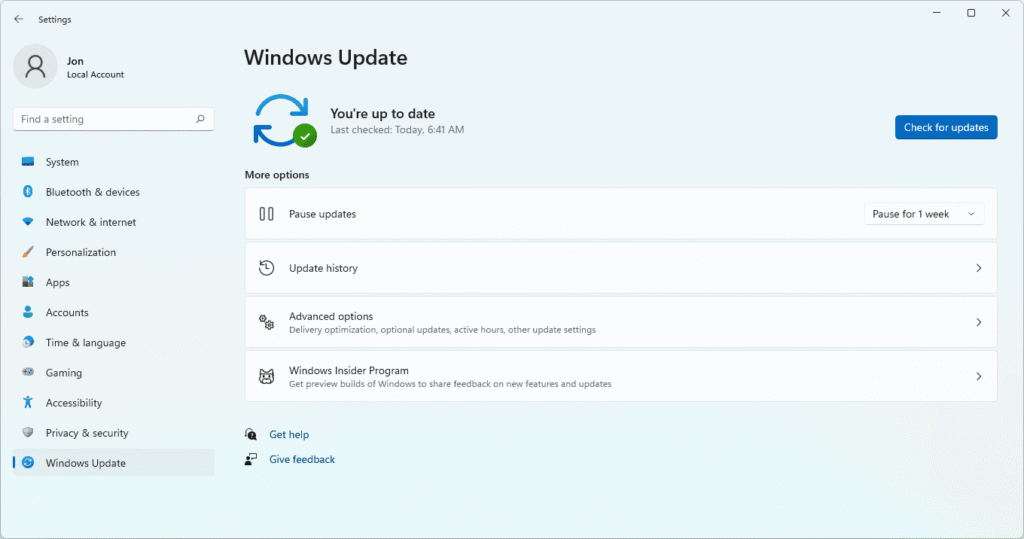For tech enthusiasts, the Windows Insider Program is our crystal ball—a playground where we can test, tinker, and get a glimpse into the future of the OS. The latest dispatch from this playground, Windows 11 Insider Preview Build 26241 in the Canary Channel, might not be packed with flashy new flagship features, but for geeks who live in File Explorer, it delivers something far more valuable: a fix for one of Windows 11's biggest annoyances.
That's right, Microsoft is finally addressing the much-maligned context menu. Alongside this welcome change, the new build also packs in some significant improvements for accessibility.
Let's dive into what's new, why it matters, and what it signals for the future of Windows 11.
A Quick Word of Warning: This is the Canary Channel
Before we get to the good stuff, a quick but crucial reality check. The Canary Channel is the most aggressive, cutting-edge preview branch of the Windows Insider Program. It's designed for highly technical users and developers.
This means these builds can be unstable. They often contain bugs that could impact your daily workflow. We strongly recommend you do not install this on your primary work or gaming machine. The best way to explore these builds is on a secondary PC or a virtual machine.
The Right-Click Menu is Useful Again
Since the launch of Windows 11, power users have shared a collective frustration with the redesigned right-click context menu. In an effort to “simplify” the design, Microsoft hid many essential commands—like extracting or compressing files—behind an extra “Show more options” click, adding friction to a decades-old workflow.
Well, Microsoft has been listening. In Build 26241, they have taken a significant step to fix this. When you right-click on a file or folder, the context menu now directly includes options for compressing files. You can instantly access “Compress to a Zip file” and other related options without needing that extra click.
It might seem like a small change, but for anyone who regularly works with archives, this is a massive quality-of-life improvement that restores speed and efficiency to File Explorer. It’s a welcome admission that the original design, while clean, went a step too far in simplifying.
Big Leaps in Accessibility
This build also delivers some powerful new tools for users who rely on accessibility features, showing a continued commitment to inclusive design.
- More Capable Voice Access: Voice Access, the feature that lets you control your PC entirely with your voice, is getting more robust. It can now start up automatically when you log into Windows, ensuring users who need it have immediate access without needing a mouse or keyboard. It also now supports more languages, including French and Spanish.
- Smarter Narrator: The built-in screen reader, Narrator, can now get descriptions for images, including graphs, and can recognize text in images using OCR. In a fantastic example of interoperability, you can now also use Voice Access to dictate text directly into Narrator.
These aren't minor tweaks; they are significant upgrades that make Windows 11 a more usable and powerful operating system for everyone.
Known Issues
We have to be transparent about the bugs. As a Canary build, there are known issues. For example, some users are reporting that the Settings app may crash when navigating to certain pages. This is the reality of testing pre-release software and why we advise caution.
Windows 11 Build 26241 is a fantastic example of a “refinement” update. It shows that Microsoft is actively listening to user feedback, especially from its core enthusiast community, and is willing to walk back design decisions that prioritized form over function.
The improvements to the context menu are a huge win for productivity, and the continued investment in accessibility features is commendable. While this build is still a long way from a public release, it gives us a very positive glimpse into the future of Windows 11—a future that is more efficient, more inclusive, and a little less annoying.