In the world of tech, we're often trained to believe that the most exciting new features are reserved for the latest, most expensive hardware. But in a refreshing move, Google is rolling out a major upgrade packed with new capabilities to a wide range of Android phones—including Pixel models going back several generations—for free.
This isn't a full version update to Android 16 just yet; rather, it's a “feature drop” delivered through Google System Updates. It’s a powerful reminder of Android's strength: the ability to evolve and improve for everyone, not just for those who buy a new device every year.
So, what new powers does your phone have now? We've dived into the official announcements to bring you the best new features landing on your device.
True Desktop-Style Multitasking on a Tablet
For years, Samsung DeX has been the gold standard for turning a tablet into a productivity powerhouse. Now, Google is bringing that same energy to the core of Android for large-screen devices. With this update, you'll be able to open, move, and resize multiple app windows in a single screen, just like on a Windows or Mac desktop. This is a game-changer for anyone who uses their Android tablet for real work, moving beyond simple split-screen to a truly fluid, multi-window workflow.
- The Geek's Pitch: This is the feature that could finally make your Android tablet a viable laptop replacement for serious multitasking.
- Availability: Primarily for tablets and large-screen devices with Android 16, but expect elements to trickle down.
‘Live Updates' on Your Lock Screen
In a move that brings one of the iPhone's best features to the Android ecosystem, “Live Updates” will let you see real-time progress for things like food deliveries or ride-sharing services directly on your lock screen. No more repeatedly unlocking your phone and opening an app to see how far away your driver is. The information will be presented glanceably right where you need it.
- The Geek's Pitch: This is a huge quality-of-life improvement that reduces friction and makes everyday tasks more convenient. It's Google's direct answer to Apple's “Live Activities.”
- Availability: Rolling out to Pixel devices first, then other Android phones later this year.
‘Advanced Protection' for High-Security Needs
Google is introducing a new, single-tap security setting for those who need it most. Advanced Protection is designed for users like journalists, activists, or executives whose accounts might be targeted by sophisticated attacks. When enabled, it automatically enforces a suite of Google's strongest security measures, including:
- Scanning for harmful apps and malicious links.
- Limiting connections to unencrypted 2G networks.
- Warning you about unsafe Wi-Fi networks.
- The Geek's Pitch: This democratizes enterprise-grade security, making it accessible to individuals who are at high risk but may not have a corporate IT department to back them up.
- Availability: Rolling out to Pixel devices first, including models as old as the Pixel 6.
Better Calling for Hearing Aid Users
This is a fantastic accessibility win. Previously, most Bluetooth LE hearing devices used their own built-in microphones for calls, which can struggle in noisy environments. With this update, users can now choose to use their phone's powerful microphone array as the audio input while keeping the sound routed to their hearing device. This provides significantly clearer call quality for the user on the other end.
- The Geek's Pitch: This is a thoughtful, inclusive update that uses the powerful hardware already in the phone to solve a real-world problem for a specific community of users.
- Availability: Rolling out with the latest Android updates.
Custom Keyboard Shortcuts
Power users, rejoice! Android is finally getting support for custom keyboard shortcuts. If you use an external keyboard with your tablet or phone, you'll be able to create your own hotkey combinations to launch apps or perform specific actions, allowing you to tailor your workflow to your exact needs.
- The Geek's Pitch: This is a nod to the pro-user community, bringing a level of customization that has long been a staple of desktop operating systems.
- Availability: Expected with Android 16, likely coming to tablets first.
This surprise feature drop is a perfect illustration of Google's modern Android strategy. By pushing significant upgrades through Google System Updates, they are able to deliver a better, more capable experience to millions of users instantly, without tying it to a specific OS version or device release.
It’s a powerful approach that keeps the entire ecosystem, from brand new flagships in the US to popular mid-range phones here anywhere, feeling fresh and secure. Check your phone's system updates—you might already have a major free upgrade waiting for you.