We spend countless hours looking at our phone's lock screen – a quick glance for the time, notifications, or just to admire our wallpaper. But what if your lock screen could be more than just a static display? What if it could be genuinely intelligent, adapting to you and your day?
Well, get ready, because Samsung is pushing the boundaries with One UI 8, making your lock screen a dynamic, personalized hub that's smarter than ever before. We're not just talking about new widgets; we're talking about deep integration and AI-powered responsiveness that transforms how you interact with your device even before you unlock it.
A Visual Revolution
One of the most eye-catching enhancements coming with One UI 8 is a truly innovative lock screen clock design. You know how Apple's iOS has a “depth effect” that cleverly tucks the clock behind subjects in your wallpaper? Samsung is taking a different, arguably more dynamic, approach.
Instead of just obscuring the clock, Samsung's new design actually adapts the dimensions of the clock's digits based on the background image. Imagine this: you have a picture of your pet or a striking landscape as your wallpaper. With One UI 8, the clock's numerals will intelligently shrink or expand as they pass over elements in your photo, creating a seamless, almost integrated look. If a digit overlaps your cat's ear, that specific digit might subtly adjust its size, making it feel like the clock is genuinely part of the art, not just overlaid on top. This smart object detection gives your lock screen a unique, personalized identity that truly stands out.
It's a subtle yet sophisticated touch that leverages AI to create a truly bespoke visual experience every time you glance at your phone.
Your Personal AI Assistant, At a Glance
Beyond aesthetics, One UI 8 is supercharging the lock screen's utility with significant improvements to Samsung's “Now Brief” and “Now Bar” features. Think of this as your intelligent, real-time summary of your day, accessible without even unlocking your phone.
The “Now Bar” – that small, pill-shaped widget on your lock screen – is getting a massive upgrade, integrating deeply with Android 16's new “Live Updates” system. This means real-time, persistent information from compatible apps can now be displayed right there. Imagine:
- Food Delivery ETAs: See exactly when your pizza will arrive without opening the app.
- Ride-Share Progress: Track your Uber or Bolt's location in real-time.
- Live Sports Scores: Stay updated on the game as it happens.
But the real intelligence comes with “Now Brief.” This AI-driven feature collects information from your existing Samsung apps (like Calendar, Health, and Wallet) and presents it as a dynamic, personalized summary. Depending on the time of day, you might see:
- Morning: Weather forecast, your first meeting, today's step goal.
- Afternoon: Reminders for errands, upcoming appointments.
- Evening: Your daily step count progress, battery alerts for your Galaxy Watch or Buds, even parking spot reminders.
The AI works behind the scenes to learn your habits and deliver truly relevant information proactively. It’s like having a hyper-efficient personal assistant living right on your lock screen, ensuring you're always in the loop with what matters most. Samsung is also reportedly working on enabling this for third-party apps, which would truly unlock its full potential!
What Does This Mean for You?
These intelligent lock screen features in One UI 8 aren't just about flashy new animations. They represent Samsung's commitment to making your smartphone experience more intuitive, more personalized, and more efficient. By delivering relevant information at a glance and creating a visually adaptive interface, One UI 8 aims to make your device feel even more like an extension of yourself.
Currently, these features are being tested in the One UI 8 beta, primarily on the Galaxy S25 series. While the “Now Brief” specifically requires powerful AI chips found in newer devices, we anticipate wider rollout of the dynamic clock and enhanced Now Bar features to eligible Galaxy phones when One UI 8 officially launches, likely alongside the next generation of Galaxy foldables soon.
So, get ready to rethink your lock screen. With One UI 8, Samsung is ensuring that even a quick glance at your phone will be a smarter, more personalized experience.