If you're rocking a Google Pixel, keep an eye out – your Phone app is about to get a significant facelift. In what's being described as the biggest redesign in years, Google is rolling out a revamped interface that brings a cleaner, more intuitive, and decidedly Material You-infused look to the place where it all began: making calls.
This isn't just a minor tweak of colors and icons. It's a thoughtful redesign that touches nearly every aspect of the Phone app, from the dialer to the call history and even the settings. It's all about making those essential interactions feel more modern, efficient, and a natural extension of the Pixel experience you already know and love.
Let's dive into what's new and why this update is a welcome refresh for Pixel users right here in Angola and around the globe.
A Splash of Color, A Dash of Clarity: The New UI
The most immediate change you'll notice is the visual overhaul, heavily inspired by Google's Material You design language. Expect to see more dynamic color theming that pulls hues from your wallpaper, creating a more personalized and cohesive look. Elements throughout the app now feel more spacious and less cluttered, making it easier to find what you need at a glance.
The bottom navigation bar, a staple of the Phone app, remains, but its icons and labels have been refined for better legibility. The overall feeling is one of enhanced clarity and a more contemporary aesthetic that aligns seamlessly with the rest of the Pixel's UI.


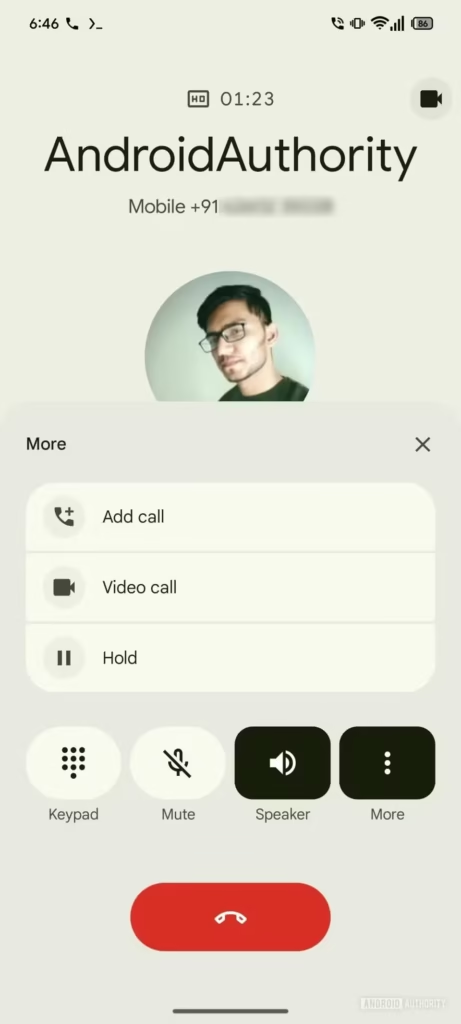
Dialing Gets a Modern Touch
The dialer, arguably the heart of the Phone app, has received a significant update. The number pad itself is now larger and more prominent, making dialing quicker and less prone to errors. The frequently used buttons for contacts and voicemail are still easily accessible, but their visual presentation has been modernized.
One particularly handy addition spotted in the redesign is the placement of quick actions directly above the dialer when it's open. This could include shortcuts for creating a new contact or accessing other relevant features, streamlining common tasks.
Streamlined Call History and Contacts
Your call history and contacts lists have also been treated to the Material You makeover. Expect clearer typography, more consistent iconography, and improved visual separation between entries. This should make it easier to scan through your recent calls or find a specific contact in your list.
It's all about reducing visual noise and ensuring that the information you need is front and center. This focus on usability is a hallmark of thoughtful design, and it's great to see it applied to such a fundamental app.
Expert Analysis: More Than Just Looks
While the visual refresh is the most apparent change, this update likely goes deeper. Google has been increasingly integrating AI-powered features into the Phone app, such as Call Screen and Hold for Me. This redesign provides a more consistent and modern foundation for these advanced functionalities.
A cleaner UI can also improve the overall user experience, making it easier for users, regardless of their tech proficiency, to navigate the app and utilize its features effectively. In a region like Angola, where smartphone adoption is growing rapidly across diverse demographics, intuitive design is paramount.
It's also worth noting Google's continued commitment to Material You. This redesign ensures that the Phone app feels like a natural part of the Pixel ecosystem, contributing to a more unified and polished user experience across the board.
Rollout and Availability
As with most Google updates, this redesign appears to be rolling out in stages. It's primarily been spotted on Pixel devices running the latest Android versions. If you haven't seen it yet on your Pixel in Angola, be patient – it should be making its way to your device soon. Keep an eye on the Google Play Store for updates to the “Phone by Google” app.
This redesign of the Google Phone app is a welcome and overdue refresh. It brings a modern aesthetic and improved usability to a core function of our smartphones. While it doesn't introduce entirely new groundbreaking features, it focuses on refining the existing experience, making it cleaner, more intuitive, and more visually aligned with the Pixel's overall design language.
It’s a testament to the fact that even the most fundamental apps can benefit from thoughtful updates that prioritize user experience. For Pixel users, this is a subtle yet significant improvement that will make those everyday interactions just a little bit smoother and more pleasant.